InVideo Demo and Review
InVideo has become the hottest trend in web video production. If you’ve a funny clip, some artistic video or just want to promote your business you can now create it all in the comfort of your own home. You’ll no longer need to hire expensive professionals or pay for movie making course. All you need is a computer, an internet connection and InVideo. This software also offers templates and backgrounds to enhance the overall look of your videos.
What Can InVideo Do?
The best thing about InVideo (in my mind) is that you can put any website URL into it and it will pull the content from it. It will then take out the key sentences that would be put on the slides. You can change this anyway you wish. The background slides can be your own or any stock photos or videos so that you can easily turn a blog post into a video.
With InVideo you can easily turn your everyday videos into advertising tools that can be used on your social media profiles. Once you have your account you can upload any kind of video and instantly insert a related text or a link to your business website. All you need to do is select the appropriate templates, add your company logo and a title and save it as a movie. Then you can use the editing tool to make minor changes to the video before uploading to your social media profiles.
 Convert Your Photos To Videos Instantly Using InVideo Picture Video Maker
Convert Your Photos To Videos Instantly Using InVideo Picture Video Maker
Ideal for Beginners or Pros Alike
InVideo is also ideal for beginners because there are numerous templates available for free. You can choose from hundreds of templates that come with video shorts, sound, images, banners and everything else you need to turn your everyday video into a marketing tool. Creating videos for marketing your business is simple. All you need to do is upload the finished product to your social media network and share it with your friends. In no time at all you will see your video clip being shared online. If you can use Canva, you can use InVideo!
The best thing about InVideo is that it’s totally free. This is NOT a trial period. You can stay free or upgrade to one of two different tiers that will give you more and more features but I have stayed on the free plan.
InVideo Uses
 There are many uses for InVideo. The most popular service is probably Instagram, but there are others. Instagram is a photo sharing site that many people use on a daily basis. Many young people nowadays are posting pictures on Instagram to show off their personality. If you have a funny video, beautiful shots or other images that are interested in nature, then you can easily share it on Instagram using InVideo.
There are many uses for InVideo. The most popular service is probably Instagram, but there are others. Instagram is a photo sharing site that many people use on a daily basis. Many young people nowadays are posting pictures on Instagram to show off their personality. If you have a funny video, beautiful shots or other images that are interested in nature, then you can easily share it on Instagram using InVideo.
The InVideo website itself is very easy to use. If you have ever been online before, then you will not need any assistance to use this website. Everything is explained very clearly, making it easy to create your first video creation using InVideo. Unlike some other video creation platforms, like Avid, that offer complicated and confusing user interfaces, you can find all the help you need in InVideo.
Promo Videos
If you are creating short promotional videos to give away to your customers, then using pre-made templates for InVideo is a smart move. If you already have an article or press release to use for your promotional video, then you do not have to spend additional time building your own media library. This is because the templates available on the InVideo website will already have the most commonly used keywords and other important information needed by InVideo users. You can also give the link to your website URL at the end of your video. This way, you will be able to drive highly targeted traffic directly to your website.
 You can even save time by using pre-made templates for InVideo. There are several other video creation platforms out there but none offer templates that are already ready to use. If you were to create videos on your own, then you will have to take the time to research, learn and practice various methods and techniques. You may even have to hire a professional to get the perfect angles and transitions. On the other hand, if you choose to use pre-made templates, then you will cut short your learning curve and produce quality videos in no time.
You can even save time by using pre-made templates for InVideo. There are several other video creation platforms out there but none offer templates that are already ready to use. If you were to create videos on your own, then you will have to take the time to research, learn and practice various methods and techniques. You may even have to hire a professional to get the perfect angles and transitions. On the other hand, if you choose to use pre-made templates, then you will cut short your learning curve and produce quality videos in no time.
When you decide to go with pre-made templates for InVideo, you can still upload your own original articles and pictures, but they will not appear as video content. When your customer clicks on one of the InVideo videos, they will be taken to a page in your media library. From there, you can offer them a choice of either purchasing your product or obtaining more information about your product or service. You can also add additional promotional materials or links in the form of an author resource box.
Conclusion
If you are lacking in content to turn into videos, simply use ArticleForge to start or create your blogs and then easily use InVideo to turn them into videos for any of its many purposes. Please like and share this post and subscribe for new ones as I put them out!
Make sure you check out InVideo yourself for free NOW!
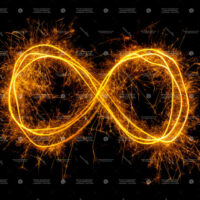







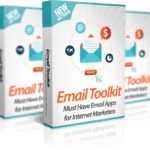


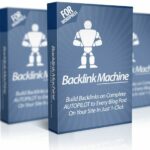


Thanks for sharing a great article to learn more about what is InVideo and how it can help my website to get known by my clients, as working on a website to build up an online business takes some time, I never though about making short videos to let my clients know about what is my website about, but this sounds great, and just adding a url and it will make a short video for me, so I can share it on Social Media, sounds good to me!
Hiya Alejandra,
That’s EXACTLY it! And you can do videos on all of your blog posts, too. InVideo allows you to enter ANY URL to make a video so you could just use your own blog posts as videos!
I hope you enjoy it as much as I do!
Darlene
Hi. What a fantastic product. I used video editing packages many years ago earlier in my career. I am familiar with Avid, Final Cut, and Premiere. I watched the demo video for Invideo and it is very impressive indeed. I would want to see that the blocking and artifact effects seen on the preview of the video the demonstrator was making would be absent on the final rendered version. He did say that Invideo was ideal for short-form videos. I would be very interested to see the function where you import a URL and Invideo makes a video for you using the content on the URL. Do you know what are the differences are between the free version and the subscription versions? Thanks, Andy
Hiya Andy,
Yes, you can just put in any URL in there and it will get the job done. The Business Account offers
$15/monthBilled $180 annuallyTry free for 7 daysNo watermark on videosEverything in free plan10 iStock media per month1M+ Premium Media60 video exports per monthUnlock Filmr Pro
And the Unlimited Account offers:
30/monthBilled $360 annuallyTry free for 7 daysNo watermark on videosEverything in free plan120 iStock media per month1M+ Premium MediaUnlimited video exports/monthUnlock Filmr Pro
I hope this helps!
Darlene
Man there is a lot going on on this page! Got some life in it. The post is pretty informative, and the recommendation of using in video to finalize posts and blogs is definitely a helpful thing for people who wanna do videos. I might have to look into it if I ever wanna utilize Videos.
Hi Nicholas,
Thank you very much for your compliment on my blog! It’s good to have a fresh set of eyes on it!
Yes, when you get into videos, InVideo will be invaluable.
Darlene
Thank you for very interesting article. Im just started my adventure with digital marketing but I already learnt that one video is more successful then hundreds of words. I haven’t heard before about InVideo software but looking on your review its exactly what I am looking for. It allows to create promotional movies quickly and easily share them across social media. Looking forward to test it in practice.
InVideo is super easy to use to make really nice videos. That, and you can’t beat free!
Darlene
I have finally made the decision to open my own YouTube channel. It is exciting but I didn’t realize how mush I had to learn about this new craft. I am researching about softwares I can use to edit my video. I will definitely give InVideo a try in combination with ArticleForge. Thank you!
Hi Ann,
You can also use your own blogs in InVideo. Why waste all of that hard work that you’ve already done? For new articles that I want to put on my YouTube channel, then I do use the one two punch of ArticleForge and InVideo. Post my blog post and then change it up to a video and Voila!
All the best!
Darlene
Thank you for sharing this very interesting and informative article. I’m really glad that i stumbled upon it, as i am currently at the stage with my business where i’d like to start creating more video tutorials. So far i have been using OBS lately, but i find it can be a nightmare trying to undo any changes you may have mistakenly made with the configuration. So, i’m gonna give his a try.
Cheers
Kev
Hiya Kev! Yes, InVideo is SO easy to use to make videos with. I’ll bet there are ways of integrating OBS (I use it, too) with InVideo. Use them in a complimentary way with each other.
All the best,
Darlene